Blog
Marketing according to Amazon
11/23/2021
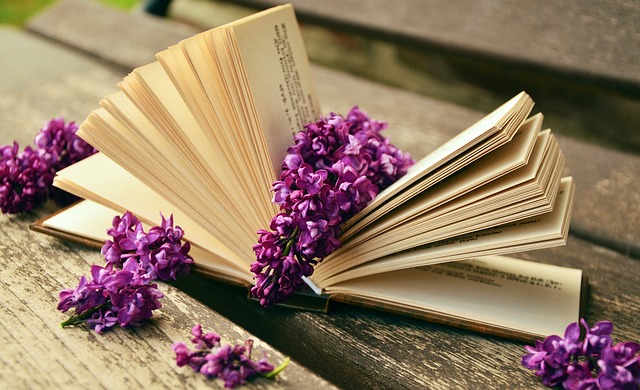
I just received ten marketing tips from Amazon on how to market your books. Here's what I learned from their advice:
1. "Create a compelling cover," Amazon writes. We authors need to have a front cover that looks good as a full-sized image and a thumbnail. Both sorts of images are going to be used on Amazon's sites. They have a Cover Creator Tool that can be used to design a front cover.
2. "Edit and proofread read your book well," they write. "Books filled with typos and grammatical errors may foster negative customer reviews." I use two editors and at least two beta-readers when I write.
The first editor is usually from PaperTrue.com, and I contact them before sending my material to my publisher. Then I review what the PaperTrue-editor have found in my manuscript. It's usually several entries, even for a 26-page long manuscript.
Then the publisher's editor will review the manuscript twice, and after each time, it's my turn to approve and disprove what they come up with. Then it's further reviewing (an additional three of them, one of them is reading a paperback version of my book). During this process, I let my beta-readers read the book, too, to find other errors no one else thought of.
So I'm a firm believer that you need a whole team behind you to write a great book. I know of those authors who have ten highly knowledgeable beta-readers and no editor. That works too. Just make sure you have many professional eyes looking through your book before you sell it.
3. "Write a compelling description of your book," Amazon writes. This description is often the blurb from the back of the book. I struggle with writing a blurb, so I co-write it with my editor, and I'm ever so pleased with the results. So, if you have issues with writing a description, don't hesitate to ask someone else for help and co-write it together. Often we're too invested in the story ourselves to write a great blurb ourselves.
4. "Introduce yourself to your readers," they write. On Amazon, there's an Author Central where you can upload your picture, write a short biography, view and edit your list, and create blog posts. Your biography and photo will then also come up on your book's Amazon page. It looks excellent, and I can highly recommend you give this your best effort.
5. "Promote your book online," they write. Amazon encourages you to promote your book on social media. "Share a link to a free preview of your book with Kindle instant book previews." I have profiles on Twitter, Instagram and Facebook. I've created ads on Amazon, Facebook and Instagram, which run non stop. I also have an author website with Wild Ink Pages, which I'm currently blogging on. If you're unsure of marketing, it's a great idea to contact a marketing firm such as Wild Ink.com
6. Publish paperbacks and hardcovers through KDP. Through KDP paperback publishing or KDP hardback publishing, you can publish and sell your new book versions in the States, Europe and Japan. You can order proofs and author (wholesale) copies of your books on KDP. "To distribute your paperback through bookstores, online retailers, libraries, and academic institutions, you can also enable Expanded Distributions," the retailer writes.
7. "Upload videos and book trailers," Amazon writes. "Self-published authors often create video trailers to advertise their books online, and Amazon's Author Pages give you a place to feature them."
8. "Join the Amazon Associates program to earn an additional 4% on each sale you drive." You can create custom links to the items you sell and professional interactive widgets. "When customers click these links and purchase your book, you can earn an additional 4% on each sale."
9. "Add a Kindle Countdown Deals promotion," Amazon writes. As a KDP Select benefit, you can run limited-time discount promotions for your eBooks that are available on Amazon.com and Amazon.co.uk. It doesn't matter where you're located in the world; you can still run the discounts. People who visit your item page will both see the regular price and the promo price. They will also see a countdown clock showing how much time is left on the promotional price.
10. "Encourage readers to leave customer reviews," they end the advice with. So, for example, at the end of my book, I have a text that says,
"What did you think of Sophia & Mr Rocket?
A big thank you for purchasing this book. It means a lot that you chose this book specifically from such a wide range on offer. I do hope you enjoyed it.
Book reviews are incredibly important for an author. All feedback helps them improve their writing for future projects and for developing this edition. If you are able to spare a few minutes to post a review on Amazon, that would be much appreciated."
I hope that this marketing tutorial from me and Amazon helped you!